You are familiar with social media and know the details.It is a digital platform through which your ideas, skills, talents, ideas can be communicated to the people and also share making of photos & videos . As your content grows, so will your acquaintance with new people.Which makes it easier to do digital marketing or advertisements ,You may know that.One thing to keep in mind is that the use of certain social media networks is limited.For example, Twitter is increasingly used by organizations, businesses, governments and dignitaries, Because it differs from other social media networks.In it, a respected person or government tweets their commitment or official statements on Twitter and expresses ideas.
Uses of Facebook and Instagram by business, organization and government for marketing, which we need to know today. Marketing is advertising that benefits people and yourself and grows your business.You will see that posters for school and college admissions are advertised on social media and the link of that post is shared via whatsapp.You can also post advertisements on social media network and create a link to that post then send it to people.
As mentioned above, you can also create your profile ID(Account) on social media network to grow the business or spread your ideas to more people.
How to create profile link on social media?
If you are new to social media, you will need to create an account first.This will require you to open the Google play store for Android mobile and the iPhone app store for iPhone mobile.Then in the text box, find the name of the social media network you want to install first. After installing the application, open it and Here are some steps to follow.
1. Facebook
Facebook : It was founded by Mark Zuckerberg, along with fellow Harvard College students and roommates Eduardo Saverin, Andrew McCollum, Dustin Moskovitz, and Chris Hughes.
- Step 01 : To create an account, add the required details step by step (like first name,lastname,Birth of Date,Gander,Mobile number/Email Id) and proceed (Click on sign up button).
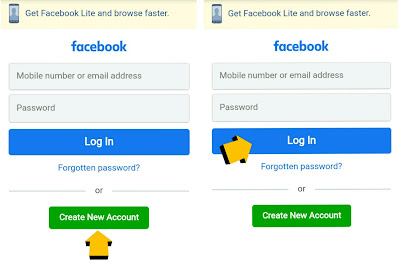 |
| Step 01 Create account on Facebook |
If you want to do business and advertising you have to create a page on Facebook.Follow step 02.
- Step 02: A three line symbol will appear. Open it and click on Create new page.Then click on get started button.
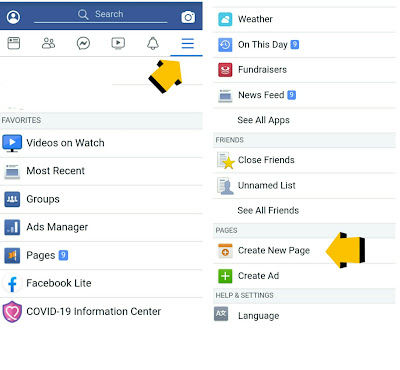 |
| Step 02 Facebook Business page create |
- Step 03 : Write a short name for the work you do in this.Then add a category (For example, if you running a yoga class, choose the Health or fitness category.)
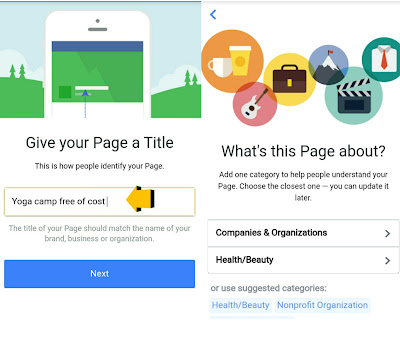 |
| Step 03 : Page Title name and choose category |
- Step 04 : If there is a website, add its URL, otherwise click on skip.
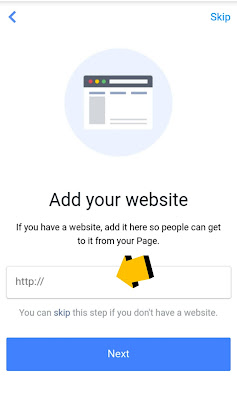 |
| Step 04 : Add your website |
- Step 05 : Upload profile photo and cover photo according to the category you selected.Then click on the next button to create your Facebook page.
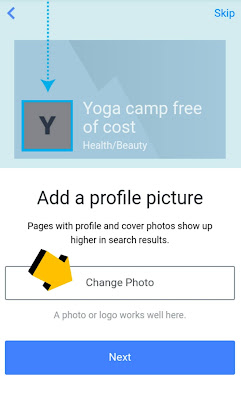 |
| Step 05 : Profile and Cover photo upload |
- Step 06 : Click on the username (@username) written in gray color.Type the username in it and click on create username button.
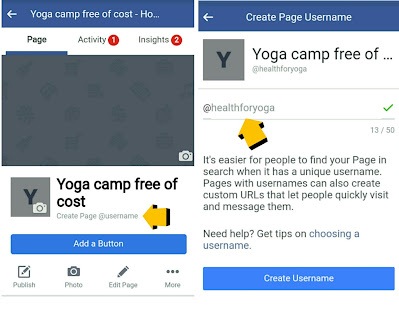 |
| Step 06 : create or set username |
- Step 07 : Now you don't need to do another process to create the link.Type Facebook URL(https://www.facebook.com/write your username) and then add your page username that's it.
2. Instagram
Instagram : (commonly abbreviated to IG or Insta) is an American photo and video sharing social networking service created by Kevin Systrom and Mike Krieger. Since in 2010
If you have created a Facebook account, you do not need to create a new profile ID in instagram.You have to login to Facebook Id and open instagram app then join instagram. Follow the steps below to create a link after joining or login.
- Step 01 : Automatically Create account in instagram.You have to login to Facebook id and open instagram app then join instagram.
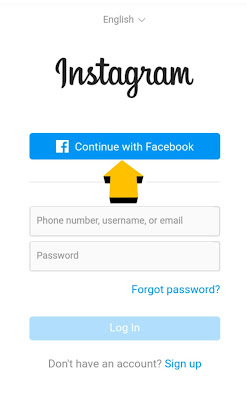 |
| Step 01 : Instagram create account |
- Step 02 : Click on the user 👤 symbol that appears below. Your profile id will open.
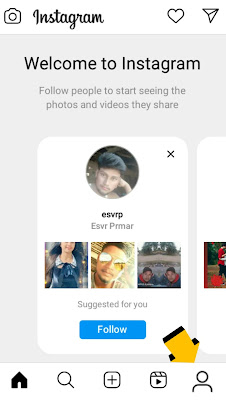 |
| Step 02 : Open profile |
- Step 03 : Click on edit profile and you will see the following screen.
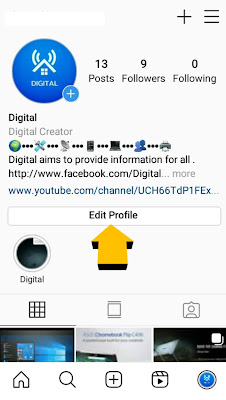 |
| Step 04 : Edit profile |
- Step 04 : Copy the user id written in the text box of the username.
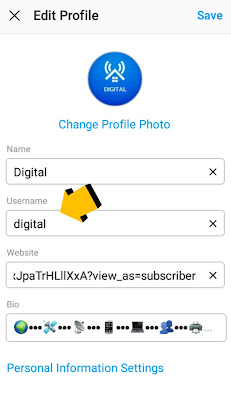 |
| Step 05 : Username copy |
- Step 05 : Now you don't need to do another process to create the link.Type the instagram URL ( https://www.instagram.com/write your username) Then paste the copied username '/' back.
For example : https://www.instagram.com/write your username
Note : This can be done without installing the application of social media network in your mobile. For this, the link can be generated after going to their official website and creating an account.
Do you also want to create a Twitter account? - Now Click here
We assure that you will not find any problem in this content. But if there is any mistake, please post the problem in contact form.
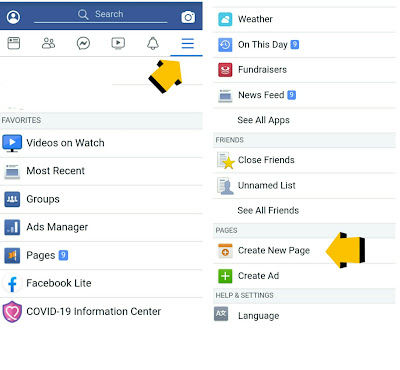
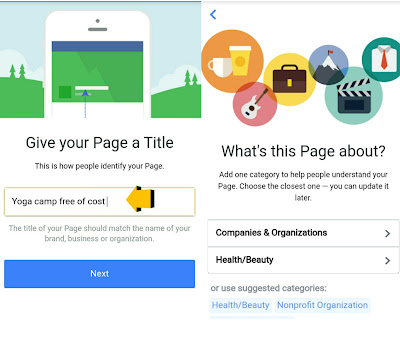
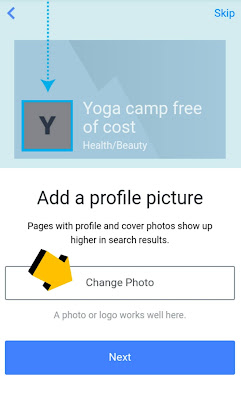
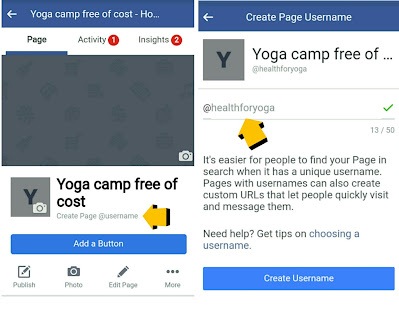
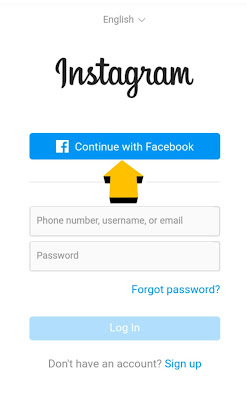
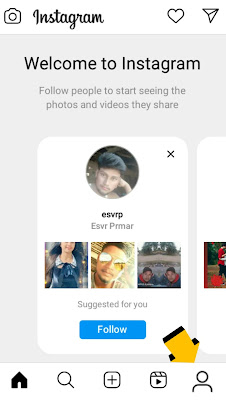


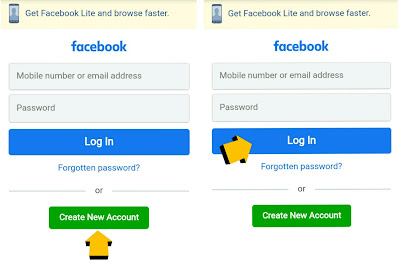
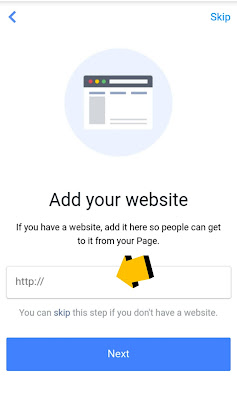
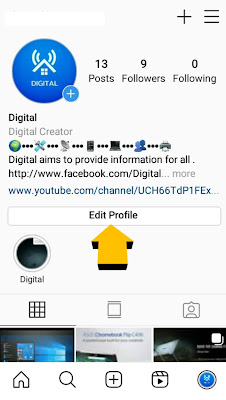
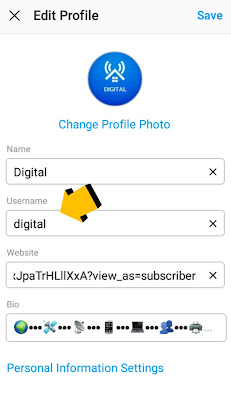

0 Comments
if you have any question?,Please let me know.